Running meetings online
As the COVID-19 situation unfolds, many organisations and businesses are trialling online services such as live streaming for events, and platforms for holding meetings online. Parts of The British Library collection are accessible online, musicians are live streaming and even book launches are being moved online. The creativity and ingenuity on display, as well as the determination to keep people connected, is heartening in trying times.
As well as reducing isolation and maintaining connection, technology can also help with running essential meetings online – with all the planning and swift decision making required at the moment, now is not the time to stop meeting, it’s just the time to do it differently. We know that some co-ops have cancelled or postponed their AGMs and other meetings, and that many are considering the use of technology to assist remote working. If you are considering this, we’re aware that this can be daunting. You’ll be wondering about tools and tactics. We have some suggestions…
For the former, check out this list of tools curated by co-op DOT PROJECT. This is an ever-growing list of tools that DOT PROJECT have found or been told about – they have not used them all and so it’s not a recommendations list, but it covers collaboration, online conferencing, and tools to help with online discussions. We’re grateful to DOT PROJECT for making this freely available.
Outlandish had advice on both tools and tactics. They recommended both Whereby and Zoom and gave the top tip that all attendees use the ‘mute’ function on their phone, tablet or device if they are not speaking. This ‘takes some practice but makes a massive difference to everyone being able to hear everything’
Tactics can be a little more old school. We spoke to Nathan Brown of Cooperantics, experts in Co-operative Skills training. Nathan advised…
‘A general rule of thumb is you need excellent chairing, to prepare the paperwork in advance, share an agenda, ensure that the tech you use allows people to signal if they want to speak, and take comfort breaks if you go over 90 minutes. From past experience of chairing online and teleconferences, I recommend that groups use the “round” approach where every person is invited to speak in turn. This ensures everyone gets heard and it avoids the need to work out who wants to speak. Explain at the start how the meeting will work, and really focus on excellent chairing.’
We are all getting to grips with new ways of working. We are fortunate that there are so many great tools out there. If you have one you would like to recommend, or have tips on online meetings, we’d love to add them to this post – do let us know